How To Guide
Learn how to use the Sorted in Schools website.







You can use this web-guide online, or simply click the orange "Download PDF" button to keep a hard copy with you.
Please note: this page was last updated Jan 2023 and is subject to change.
Teachers
Overview
The “Teacher” navigation is for, you guessed it, teachers!
Here, you’ll find everything you need to get started with teaching Financial Capability. This area introduces each learning package and shows how you can integrate these into your lessons and includes other useful tools to help you get started.
There are three sections under the Teacher navigation. These are Teacher Pathways, Teacher Tools and Curriculum Info.
Click through the below How to Guide to find out more about these.
Teacher tools
When you click on the Teacher Tools page, you will find a list of over 100 resources. From here, you can either peruse all of the resources available or use the filters to help you find what you’re after.
Filtering:
You can filter and find resources in a number of different ways:
- If you know the resource you’re looking for, simply type this straight into the search bar.
- If you’re not sure what you’re looking for, we suggest you use one or more filters at the top of the page. Your search options could include:
- Curriculum Level: You can choose between Level 4 and Level 5, or see them all at once.
- Type: Here you can filter resource by plans, guides, pathways and more.
- Learning Area– Filter the resources by subject you are interested in (Maths, English, Technology, Social Sciences and Health.
- Theme– Filter the resources by theme you are interested in (i.e. KiwiSaver, managing my money, saving, debt, goals, insurance, retirement and investment)
This part of the website will help if you’re:
- New to the Sorted in Schools programme
- Looking for specific information on how to use certain resources and/or
- Looking for planners and examples to help you teach Financial Capability either as a cross-curricular programme or embedded within a specific subject.
Getting started
If you want to get started straight away with teaching financial capability, we recommend you check out the Getting started. Three downloadable documents provide useful resource matrices for both junior and senior levels and a resource flowchart to ensure you can pick up the programme and start teaching the available learning packages.
- Junior resources: A matrix showing Sorted in Schools’ junior resources
- Senior resources: A matrix showing Sorted in Schools’ senior resources
- Resource flowchart: A guide to help teachers find a resource package suitable for the lessons.
Curriculum information
Unlike other financial capability programmes, Sorted in Schools is fully aligned to the New Zealand curriculum. If you are looking for information on how it has been aligned and what pedagogical approach underpins the programme, this is a great place to start.
An overview of the three menu items that sit under “Curriculum Info” are below:
- Pedagogical design: The Sorted in Schools programme is underpinned by two pedagogical approaches SOLO Taxonomy and Universal Design for Learning.
- Progressions: Here you will find the Ministry of Education Financial Capability Learning progressions. Progressions contain suggested curriculum-based learning outcomes across a range of learning areas
- Research & resources: The Sorted in Schools programme is based on the latest financial capability research and uses several internationally recognised resources.
PLD Programme
Our PLD programme is designed for teachers interested in teaching financial capability in their classroom. We offer a range of activities that are practical and hands-on to get you:
- equipped with the tools and skills to successfully teach financial capability to your students
- learning how to incorporate it as part of any subject or cross-curricular teaching and learning plan.
Because teachers are busy people, our PLD programme is designed around your needs.
NCEA Toolkit
Fully aligned to the New Zealand Curriculum and NZQA accredited. They are linked to the MOE financial capability progressions and provide assessments based on unit standards. These resources are being developed with teachers and CORE Education to ensure senior secondary students will be set up to make good future financial decisions.
All learning is student-centered and supports individual learning plans based on their selected future tertiary education, workplace learning or industry of choice.
Primary/Intermediate
All our resources are aligned to New Zealand Curriculum levels 4-5 and support the learning areas of English, Maths, Social Sciences, Technology and Health. They have been tested with Year 8 children, so if your students are at that level, they can easily participate.
Resources
Filtering resources
Under this section, you will see Resources are grouped by ‘Theme’. You can click any of these themes to find resources at Level 4 and 5 that explore your selection.
If you click on the ‘View More’ button, you can view the resources similar to the way they are under the Teacher Tools section. Here you can filter by Curriculum Level, Theme, Learning Area and Solo Learning.
- If you know the resource you’re looking for, simply type this straight into the search bar
- If you’re not sure what you’re looking for, we suggest you use one or more filters at the top of the page. Your search options could include:
1. Learning Area – Filter the resources by subject you are interested in (maths, English, technology, social sciences and health)
2. Theme – Filter the resources by theme you are interested in (i.e. KiwiSaver, managing my money, saving, debt, goals, insurance, retirement
and investment)
3. Curriculum levels – Filter the resources by learning levels
Saving resources
- To save resources, you will first need to sign up for a personal profile. Click here to do that now. If you need a hand, please check out the “Personal Profile” header in this ‘how to’ guide.
- Once you have a personal profile, simply click the star at the top right of the resource or activity you want to save.
- Once you’ve done this, a pop up will advise you the resource has been added to your list.
- To find your resource, go to your personal profile (little figure icon top right of the website).
- To find out more about your personal profile and dashboard, check out the How-To for “Personal profile” below.
Students
Overview
The student’s area is specifically for young people who are learning financial capability through the programme. Here, students (along with teachers and whānau) can find all of the resources and activities that can be completed independently.
I’m a student, where should I start?
Welcome! We’re so glad you’re here learning about how to make smart money decisions. There are two easy steps to get started with Sorted in Schools.
First, we suggest heading to the Student Starter Pack where you’ll learn the basics of our programme such as the difference between good debt and bad debt, how a payslip works and why it’s so important to save.
Next, head to the Student Pathways where you can get started without the help of a teacher to find out exactly how and when to the resources.
How do I find a specific resource?
There are many great resources you can get started with without the help of a teacher. There are a couple of ways you can find these:
- If you know the exact resource you’re looking for, simply click the magnifying glass icon at the top right of the page, when the search bar pops up, simple type what you’re after and press enter.
- If you’re not sure what you’re looking for, we suggest you choose from the filters at the top of the page. You can filter by ‘Media Type’ which is the type of activities/ resources you can complete. E.g. if you would like to find a video, select “video” and we’ll do the rest! Or you can filter by ‘Theme’, if there is a particular topic that interests you, for example KiwiSaver, click on this and you’ll be able to see what there is for you to do
Interactive Activities
Interactive activities are digital game-style activities for you to complete, either on your own or in a classroom with a teacher. We cover an exciting range of topics to help you understand budgeting through party planning, or KiwiSaver by going through different life decisions.
Click through to see your options and learn money in an exciting way!
Can I give feedback?
We would love to hear what you think about Sorted in Schools!
Simply click the little orange smiley face at the bottom left hand corner and rate the page you’re on. You can rate us with a smiley or frown, or you can go into as much detail as you like. We love both!
Personal Profile / Dashboard
Overview
With the amount of activities and resources we have available on the Sorted in Schools website, we want to make it as easy as possible for you to save and manage your favourites.
You can find out how to set up a personal profile below.
In your personal profile you can also change your profile picture by clicking the pencil icon next to the big orange circle.
Signing up, logging in and logging out
To get a personal profile, first you need to sign up. To do this, you can easily click the sign-up button at the top right of the website.
It will take you to a short form for you to fill in. The information you provide will help us personalise information that we believe will help your Sorted in Schools experience.
At the end of this form, you will be shown two tick boxes.
1. If you want to stay up to date of Sorted in Schools, ensure you tick this box so you receive any communication from Sorted in Schools.
2. Please also ensure you accept our terms and conditions.
Saving resources
- To save resources, you will first need to sign up for a personal profile. Click here to do that now.
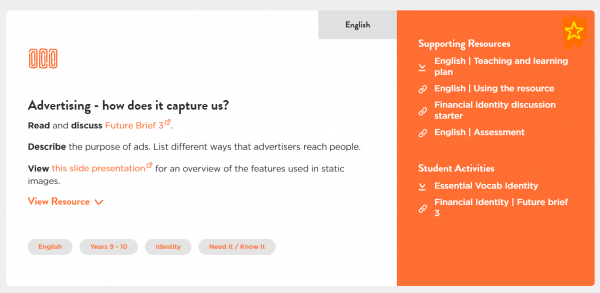
- Once you have a personal profile, simply click the star at the top right of the resource or activity you want to save.



Download PDF
Māori Medium Education
Written in te reo Māori with resources aligned to Te Marautanga o Te Aho Matua and Te Marautanga o Aotearoa.

















